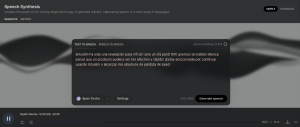Hello everyone, this is LeadRock!
In the last lesson, we talked about key traffic upload and transfer strategies. Remember the method of spamming or “circling”—where the webmaster uploads a mass of videos from multiple accounts.
Of course, preparing such a large number of unique videos is challenging and time-consuming. In this lesson, we’ll show you how to automate the process, make creatives unique, and create them in bulk.
Read until the end—you’ll find information on how to create realistic voice prompts and AI characters for promoting e-commerce offers.
How to manually make creatives unique?
Uniqueness is the process where a webmaster slightly alters a creative to make it original for different platforms. When working with TikTok, this step is essential, as uploading non-unique videos will lead to a drop in views and potential blocks.
You can manually make videos unique using apps like Inshot and CapCut. They contain all the current effects needed to hide content duplication from TikTok’s algorithms.
Simply upload the source video and apply the following actions:
- Rotate;
- Flip horizontally;
- Color correction;
- Speed up/slow down;
- Reverse playback;
- Trim the video;
- Zoom.
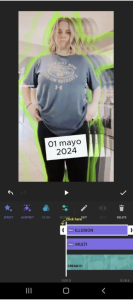
You can combine all these actions, but the key is to alter the video without losing its quality.
Unique Creative Generation via Telegram Bots
When dealing with a large number of creatives, it’s more efficient to use bots. They quickly make a batch of videos unique, apply filters, and render the content “clean” for TikTok. Keep in mind that the results should be checked, as bots can make mistakes or reduce video quality.
The process is simple—upload the creative to the bot, choose the desired action, and wait for the result, like this:
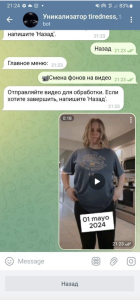
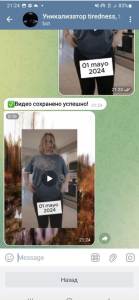
There are several Telegram bots available for making creatives unique, for example:
- For images — @MysticShorts_bot;
- For videos — @UnikTears_bot.
Keep in mind that the bot’s creator may use the videos uploaded to the bot.
How to Use a Local Uniqueness Tool?
You can install software for making creatives unique on your computer or server. This approach can speed up the process and make it safer, as it ensures that your creatives don’t fall into third-party hands.
To use a local uniqueness tool, you’ll need ffmpeg—which can be installed in two ways:
- Download git from the official site and enter this command in the console:
git clone https://git.ffmpeg.org/ ffmpeg.git ffmpeg - Additionally, if you’re working on Windows, you need to enable bash script support. You can find more details on how to do this in this video.
Once installed, all that’s left is to launch the script via the command line and use the uniqueness tool:
bash one_unique.sh
Creating AI-Created Creatives with Live Voiceover!
Start developing deepfake creatives by finding source videos. You can do this on TikTok, YouTube, or Reels using thematic hashtags—for example, the hashtag #weightloss is suitable for the weight loss sub-niche.
Next, the video needs to be processed, and a live voiceover with a call to action will help. Since we are focusing on traffic from Latin America, we’ll be using the Spanish language as it is the most widely spoken in the region.
For this example, we selected and downloaded this video from YouTube. You can use any suitable software for downloading videos—our team used SaveFrom.

For weight loss campaigns, any themed video featuring a female character will work.
The next step — working with the audio track. Upload the audio to VocalRemover to remove background noise and music. Additionally, in services like this, you can further edit the audio to refine the quality.

Next, go to the ElevenLabs website and upload the audio track to Voice Lab. At this stage, you need to create a voice clone — we will use it later for the call to action. By the way, this is the neural network that will help in preparing creatives, so it’s worth considering paying for a premium plan right away.
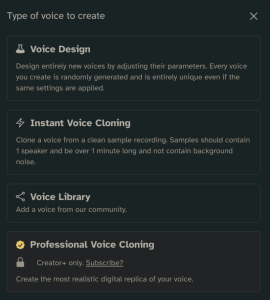
Next, you need to create a script for the voiceover. We asked ChatGPT for help with this, but you can use other text-based neural networks or write it manually and translate it into the desired language.
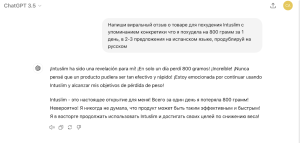
Here’s the text we received:
¡Intuslim ha sido una revelación para mí! ¡En solo un día perdí 800 gramos! ¡Increíble! ¡Nunca pensé que un producto pudiera ser tan efectivo y rápido! ¡Estoy emocionada por continuar usando Intuslim y alcanzar mis objetivos de pérdida de peso!
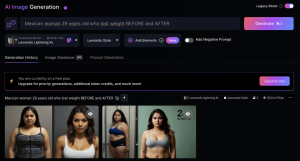


Simply generate a character that resembles the target audience. In our example, it should be a Latina girl who has managed to lose weight.
Save the created characters and animate them—use the d-id neural network for “bringing” photos to life. With its tools, make the characters speak.
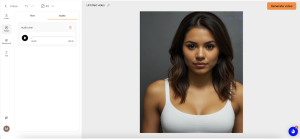
You can evaluate our results on Google Drive:
- https://drive.google.com/file/d/1yH2mjA84P2QdjYrX0JaerYGsAt2stV1e/view?usp=drive_link
- https://drive.google.com/file/d/1DSVS1bYXLgqtrEHU62JKOhiI0nrZMawb/view?usp=drive_link