Hello everyone, this is LeadRock!
Thank you for taking your time to join our new course. In just 9 lessons, you’ll learn how to drive traffic to product offers from the most popular short video platform, avoid mistakes and bans, scale your efforts, and earn even more.
In the first lesson, we will discuss the general traffic-driving algorithm, recommend tools and resources, and dive into working with accounts and moderation.
Key Points on Driving Traffic from TikTok
The general principle of driving traffic is as follows: a webmaster creates a primary account with a link to the offer and directs traffic to it from numerous other profiles. The webmaster should post viral videos on these profiles and tag the main account with the offer link, facilitating the traffic flow.
Here’s what the main account with the link looks like:
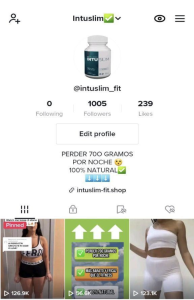
Simply publish a couple of creative videos and leave the offer link in the profile bio.
There are several traffic-driving algorithms using this system:
- Spam: The webmaster uploads 6 videos from an account, then creates a new profile and uploads videos again. This method works but has high costs for resources.
- Circles: The webmaster publishes 6 videos, gets views, deletes the videos, and republishes them. This is the most current promotion method, allowing video reposting until the views drop on the account.
- Long-term: The webmaster actively manages the account, builds an audience, and creates engaging content. This method works but requires a lot of time. There is also a high risk of losing the account when driving traffic to arbitrage offers.
Different strategies can be used and combined, but in this lesson, we will focus on the second strategy as it is the most relevant today.
To successfully upload creative videos and get traffic, the webmaster will need three things:
- Creatives that comply with TikTok’s rules.
- Proper phone setup and a quality IP address.
- A quality account – we will discuss accounts and registration details in the next section.
How to Prepare an Account with a Link?
To drive traffic effectively, you need a buffer account capable of placing a link in its profile. This is the account to which the webmaster will direct traffic from numerous other accounts.
While it’s possible to create a business account on your own, in this material, we will focus on purchased accounts. Preparing and warming up a quality profile can be difficult and time-consuming, whereas the average price for profiles in online stores ranges from $0.20 to $1.

Purchase a profile with a link on platforms like Funpay, LZT Market, or similar sites. Set it up considering GEO—create a header with a call to action in the local language, upload an avatar visualizing the offer, and place the link.
You can choose any country for the intermediary account. We recommend using CIS countries (excluding Russia), such as Kazakhstan or Ukraine.
Upload Algorithm Example for Intuslim (low price) — MX
To demonstrate the upload scheme, we will use one of our top offers—Intuslim (low price) for Mexico. By the way, we recommend testing it—contact LeadRock managers for access!
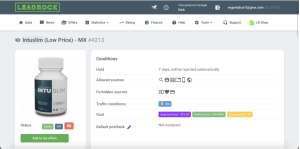
Here’s how the TikTok campaign for this offer would look in practice:
- Install a reliable paid VPN on your smartphone—Cyber Ghost, PIA VPN, or Surf Shark. Start the VPN and set it to the target country, in our case, Mexico. Remember, the IP address will determine the audience that TikTok will show your videos to.
- Reset the network settings. On an iPhone, you can do this by following these steps: Settings – General – Transfer or Reset iPhone – Reset – Reset Network Settings – Reset Location & Privacy.
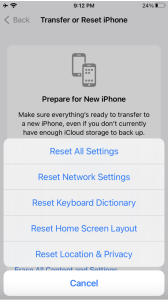
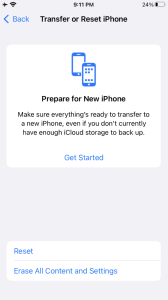
- Set the target region to Mexico and choose the Mexican language. Naturally, these settings can be changed depending on the GEO of the campaign.
- Download TikTok from the App Store after resetting and configuring the device. When installing the app, TikTok detects the device’s GEO, and the affiliate needs it to appear as a regular user from the GEO. Look at the country code suggested by the app to understand which region the device has been assigned.
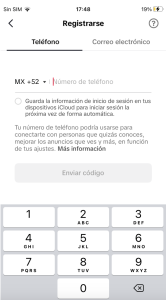
- Purchase an account with the desired GEO. Regular profiles costing 8-15 RUB are suitable. The quality of the account and its registration affects future view counts, so use trusted stores. We recommend trying accounts from our partners @TikTok_Proliv_accs_bot — these accounts have consistently provided over 1,000 views on videos.
- Log in to the purchased TikTok account. To minimize the risk of issues due to multiple account usage, log in through password recovery. This method helps avoid 90% of errors.
- Check the account for shadow bans using the Telegram bot @tt_indexen_checkbot. Also, try uploading and publishing a video with a blank screen or any other unique video. If it receives even a few views, the account is suitable for traffic.
- Create a relevant profile description for the offer using local languages. Add a profile picture and make sure to tag the main account in the description if the feature is available.
- Publish unique creative content 6 times and wait up to 24 hours. If the videos are stuck at 200-500 views, delete them and upload new, more unique content. Don’t forget to tag the intermediary account in the video.
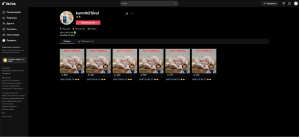
- You can manage up to two accounts simultaneously from one device, so to save time, repeat steps 5-9 with a new profile. It’s not recommended to use more than two profiles, as this could lead to a ban.
Over time, accounts will start receiving fewer views. At this point, you can reset the device again, update the IP, and upload two new accounts. An alternative option is to click on the video and check the reason for the drop in views in TikTok analytics.
Conclusion
To successfully run traffic from TikTok, you will need quality accounts and careful attention to anonymity. Today, you’ve learned the general principles of the process, but there are many important details to consider, such as the creative content.
In the next lesson, we will discuss what makes effective short videos for posting, so stay tuned!
Register with LeadRock and gain access to top offers for maximum earnings!
